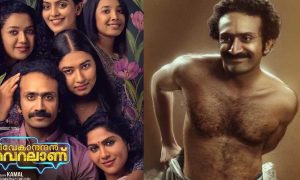The Computer Emergency Response Team (CERT-IN), operating under the Ministry of Electronics and Information Technology, has issued a vital security alert for Android users, specifically those employing smartphones running on Android operating systems ranging from Android 13 and below. CERT-In, through its official website, has underscored multiple security vulnerabilities within the Android OS, posing significant risks to users.The identified vulnerabilities primarily target Android versions 11, 12, 12L, and 13, with the potential for exploitation extending to smartphones using versions preceding these. It’s important to note that Android 14, the latest version released by Google, remains invulnerable to unauthorized access attempts. Describing the uncovered vulnerabilities as highly perilous, CERT-In has highlighted the potential for severe consequences if malicious actors were to exploit them. The security breach is so severe that it opens the door to unauthorized access to devices, enabling theft of personal information, gaining permission for extensive control, and even remotely disabling the phone. Essentially, cybercriminals could gain complete control over the phone’s operations. Troublingly, these vulnerabilities are not confined to a particular component; instead, they span across various segments of the Android system, encompassing the framework, system, Google Play system updates, and components linked to various hardware manufacturers like Arm, MediaTek, Uniosc, Qualcomm, and Qualcomm’s closed-source components.

Meanwhile, Google has promptly responded by releasing an update for the Android OS to address these critical issues. CERT urges users to swiftly update their devices and implement essential security measures to fortify their phones and devices.
Key Steps to Enhance Security:
- Navigate to your phone’s settings, select the update section, and promptly update to the latest version. This process will deliver new security patches, safeguarding your phone from potential cyber threats.
- Ensure you install all available OS updates on your phone.
- Visit the Google Play Store and verify that all apps are updated to their latest versions.
- Download apps exclusively from official stores, such as the Google Play Store, exercising caution when dealing with .apk files from sources like WhatsApp and browsers to prevent malware infiltration.
- Regularly review and manage app permissions on your device, revoking any permissions that appear excessive or unnecessary for the app’s intended functionality.
- Prioritize data backup. Store all your phone data on a hard disk, computer, or secure cloud services (like Google Drive, iCloud, etc.) to ensure data preservation, regardless of any unforeseen events affecting your phone.