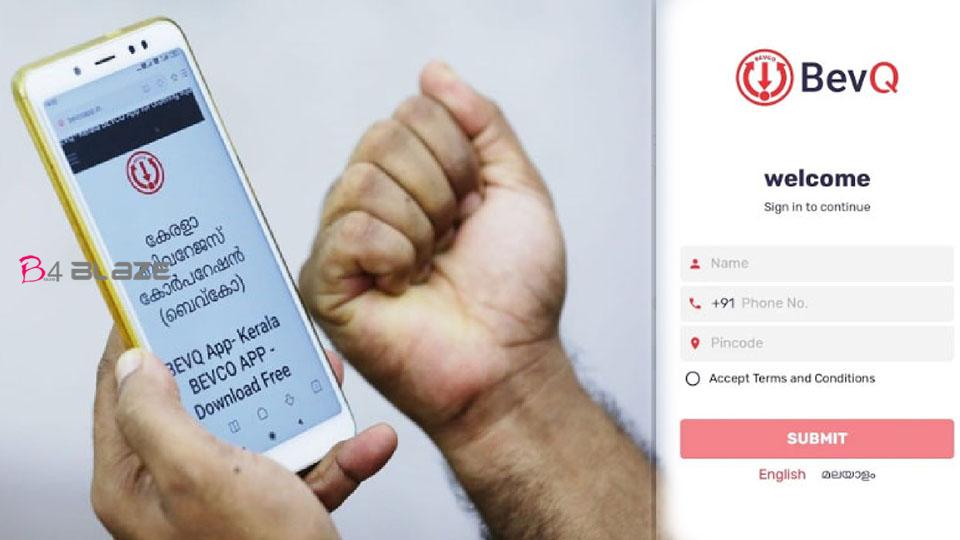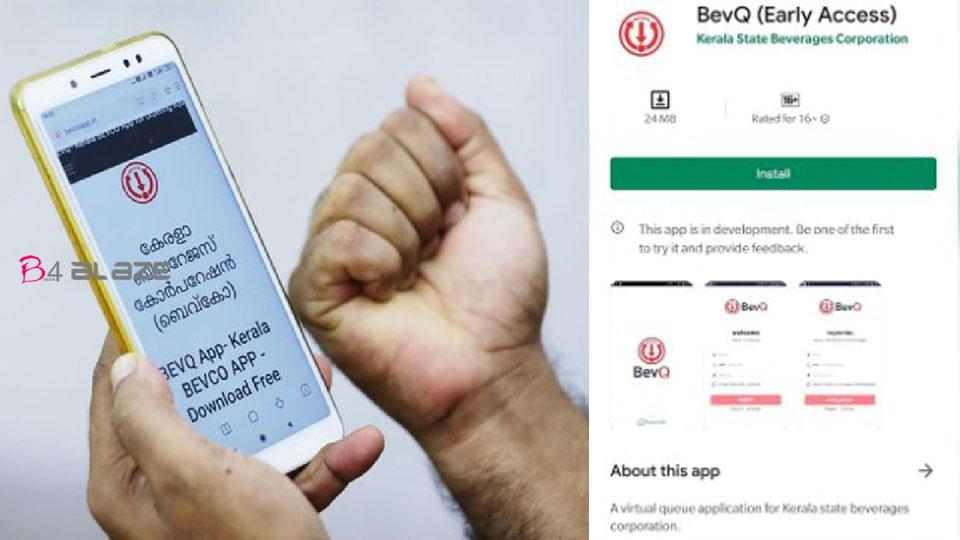A mobile app to buy liquor online in Kerala will be ready soon. It will be available on the App Play Store at 5pm this evening. Liquor sales will begin tomorrow at Beverages Corporation’s BevQ App. Smartphones are available to everyone but many people are confused as to how to buy alcohol using this app. Let us see how to use the BevQ app.
Step 1
Download BevQ App: Click Here
Open the installed app and create a token.
Get in the virtual queue to buy alcohol.
Step 2
Users can use the app after entering their name, mobile number and zip code.
Tick the check box to accept terms and agreements.
Select a language.
Step 3
A six-digit verification code will be sent to the given mobile number.
Enter this code where it needs to be filled.If the user does not receive any confirmation codes, the OTP request can be resubmitted.
After entering the OTP, the user can go to the outlet booking page.
Step 4
You can select your favorite alcoholic drinks like beer, wine or wine from the Outlet booking page.
Once the booking is confirmed, you will receive a queue number, outlet details, booking date and time.
The user can also use the QR code to scan the details. Bookings are only available between 6am and 10pm.
Booking via SMS
When booking a token via SMS on feature phones, those who wish to purchase alcohol must type in space. If you want to buy wine, type in the space and send it to 8943489433.
Terms
Once alcohol is purchased, the user receives the next token only after four days. One can only buy a maximum of 3 liters of alcohol at a time. Consumers cannot choose where to get alcohol.
BevQ App Booking: Click Here