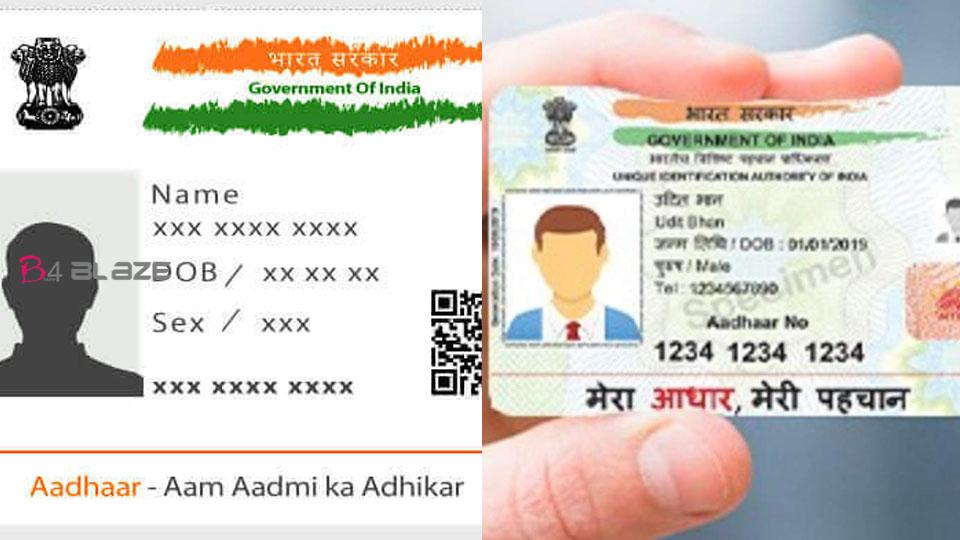Aadhar card has become the most important document for every citizen in India today . You will need Aadhaar for every important work from government to private. Note that having Aadhaar is not enough, it is also very important to have all your information in Aadhaar correct. That is why if you have any information wrong in Aadhaar, then get it updated or updated.
Along with this, let us tell you that to take advantage of all the facilities related to Aadhaar, it is most important that your mobile number in the Aadhaar card is correct. You may have to face many problems if the mobile number is not registered in Aadhaar or if it is wrong. That is why it is very important that you update your correct and active phone number in Aadhaar. Today we are explaining to you the process of changing mobile number in Aadhaar. So let’s know what is the easiest way to change mobile number:

Change mobile number in Aadhaar like this
- First you have to go to Aadhaar Enrollment / Update Center.
- After this the Aadhar Card Correction Form has to be filled.
- Enter the mobile number you need to update on this form. Then submit the form.
- Then you will have to provide your biometrics for authentication.
- After this a receipt will be given to you by the executive.
- In this receipt you will get a request number (URN).
- You can check your updation status using URN.
- Please tell that after updating the mobile number in Aadhaar, you do not even need to take a new Aadhaar card.
- When your new mobile number is registered with Aadhaar, you will start receiving OTP on the same changed mobile number of Aadhaar.
- If you want to check the updated status of Aadhaar, then you can also know by calling UIDAI’s toll-free number 1947.